Хотите контролировать обширные открытые районы, такие как парковки, строительные площадки или окружающие заборы с кристально чистой точностью? Именно здесь лежит преимущество камер с пан-наклонным зумом (PTZ) – их мощные двигатели могут обеспечить 360 ° панорамное сканирование, вертикальный наклон на 90 ° и удаленный оптический зум для отслеживания удаленной деятельности. Секрет максимального использования потенциала вашей камеры Shuoxin PTZ заключается в стратегическом планировании. Это не’ Важно, если вы новичок. В этой статье вы узнаете подробное руководство по установке!
Инструменты и оборудование, необходимые для установки
Прежде чем начать, взять все инструменты, которые вам понадобятся. Это делает установку быстрой и простой. Вам понадобится сверло с правильными битами, отвертами и лестницей для высоких мест. Получите кабельные связки и кренштейн, который подходит для вашего Модель камеры Shuoxin PTZ. Кабель Ethernet удобен, если ваша камера нуждается в проводной связи.
Испытатель напряжения отлично подходит для безопасной проверки мощности. Для прохладных настроек с помощью Power over Ethernet (PoE) вам понадобится инъектор или коммутатор PoE. Держите телефон или ноутбук поблизости, чтобы настроить настройки камеры после ее включения.
Почему питание имеет значение для PTZ камер?
Энергия - это большая проблема для PTZ камер. Им нужно больше сока, чем обычным камерам из-за их движущихся частей. Эти части качиваются, наклоняются и увеличиваются, поэтому стабильный источник питания поддерживает их сильность. Это также помогает камерам PTZ Shuoxin длительное время.
Если вы используете PoE, убедитесь, что ваш сетевой коммутатор дает достаточное количество энергии для камеры. Если вы не используете PoE, получите адаптер питания, который соответствует потребностям вашей камеры. Совершенная настройка питания останавливает штыкание и держит вашу камеру готовой.
Как подключить камеру PTZ к электроэнергии и сети?
Проводка питания безопасно
При подключении к электроэнергии, держитесь в безопасности. Выключите электричество на выключателе, прежде чем прикоснуться к проводам. Если вы используете адаптер плагина, подключите его к розетке с защитой от перенапряжения. Это защищает от прыжков мощности.
Для камер PoE подключите кабель Ethernet к коммутатору PoE или инжектору. Проверьте, соответствуют ли обе функции потребностям камеры. PoE чист, потому что он передает питание и данные через один кабель. PTZ камеры Shuoxin делают проводку простой и безопасной.
Подключение камеры к сетевой системе
Чтобы установить камеру PTZ в сети, выполните следующие шаги:
Подключите кабель Ethernet для проводных настроек или настройте Wi-Fi, если это позволяет ваша камера. Дайте камере IP-адрес, который соответствует вашей сети. Вы можете настроить его сами или позволить системе выбрать один. Войдите на веб-страницу камеры, используя информацию для входа в руководство пользователя, чтобы посмотреть видео в прямом эфире. Настройте настройки, такие как качество изображения, скорость кадра или хранение, чтобы соответствовать тому, что вы хотите. Камеры PTZ Shuoxin делают настройку сети супер простой с четкими шагами.
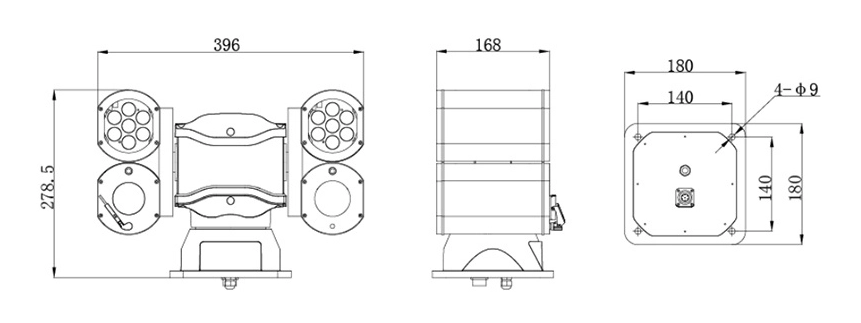
Как настроить настройки камеры PTZ?
Доступ к интерфейсу камеры для конфигурации
Чтобы настроить камеру PTZ, войдите в ее панель управления. Большинство камер Shuoxin PTZ имеют веб-страницу, Подключите камеру к сети. Найдите его IP-адрес с помощью сетевого сканера или страницы администратора вашего маршрутизатора. Откройте браузер и введите IP, чтобы добраться до настроек.
Войдите с помощью пароля руководства пользователя. После входа искайте варианты изменения ясности видео, скорости или типа файла. Установите их, чтобы соответствовать вашим потребностям. Лучшая четкость дает более красивые фотографии, но требует больше места и скорости интернета.
Проверьте дополнительные настройки, такие как оповещения о движении, графики или зоны конфиденциальности. Они делают вашу камеру лучше смотреть на ключевые места, не записывая вещи, которые вам не нужны. PTZ камеры Shuoxin делают настройку бризом.
Регулирование функций пан, наклона и зума для нужд наблюдения
Движения каялки, наклона и зума - это то, что делает камеры PTZ особенными. Перейдите на панель управления камерой или используйте джойстик, если у вас есть. Установите предварительно установленные места для мест, которые вы хотите посмотреть. Преднастройки позволяют камере быстро закрываться на эти места во время патрулирования.
Создайте патрульные пути, чтобы камера перемещалась между предварительными настройками по графику. Это охватывает большие области без того, чтобы вы касались его. Регулируйте скорость каяния и наклона для плавные движения и хорошее отслеживание.
Проверьте уровни зума, чтобы найти лучшую четкость на разных расстояниях. Проверьте, работает ли автофокус при увеличении. Если он размыт в некоторых огнях, настройте ручную фокусировку. Камеры PTZ Shuoxin облегчают эти настройки для острой безопасности.
Каковы общие проблемы при установке PTZ камеры и как их можно решить?
Решение проблем с подключением во время настройки
Проблемы с подключением часто встречаются при установке PTZ-камер. Они могут возникнуть из-за неправильных настроек сети или слабого Wi-Fi для беспроводных моделей. Чтобы их исправить:
Проверьте, что все кабели плотны для проводных камер. Убедитесь, что IP-адреса не столкнутся. Используйте статические IP-адреса, если вы можете. Для камер Wi-Fi с плохими сигналами добавьте расширитель диапазона вблизи камеры, чтобы усилить связь. Если возникают проблемы, проверьте руководство по камерам PTZ Shuoxin или позвоните их команде поддержки для помощи.
Обеспечение стабильной эксплуатации в суровых погодных условиях
Накрытые камеры PTZ Столкнуться с тяжелой погодой, такой как дождь или жара. Чтобы они хорошо работали:
Выберите неприкосновенную крышку с рейтингом IP66 или выше, чтобы блокировать пыль и воду. Добавьте защитники от перенапряжения, чтобы спасти камеру от молнии или прыжков мощности. Чистите линзы и прозрачный мусор часто, чтобы сохранить острый вид. Камеры PTZ Shuoxin построены для устойчивости к плохой погоде, с простыми советами, чтобы они работали сильно.
Вопросы и ответы
Q1: Как часто следует проверять камеры PTZ Shuoxin?
Ответ: Умно проверять камеры PTZ Shuoxin каждые несколько месяцев. Посмотрите на объектив на пыль и проверьте движения поворота, конца и зума. Это заставляет их хорошо работать. Регулярные проверки помогают выявить небольшие проблемы, прежде чем они становятся большими.
Q2: Могут ли камеры PTZ Shuoxin устанавливаться начинающими?
А: Да, они могут! Камеры PTZ Shuoxin поставляются с простыми руководствами, которым могут следовать новички. Вам понадобятся основные инструменты и немного терпения. Для простых настроек не нужны профессиональные навыки, но сложным местам может понадобиться помощник.
Q3: Необходимо ли много обслуживания камер PTZ Shuoxin?
А: На самом деле нет! Камеры PTZ Shuoxin прочны и требуют малого ухода. Просто очистите объектив время от времени и проверьте соединения. Это позволяет им работать гладко и практически без шума.


